What Will You Learn in This Guide? Believe us, we know the struggle. The LinkedIn game is very hard to master. It’s overwhelming, exhausting and even the smallest mistake can lead to a lot of negative situations for you and for your brand.
But, your hard times are passed — because this is the only LinkedIn Marketing Guide you will need in 2023 and beyond.
As growth marketers in the B2B industry for years, Ilya and I were depending on LinkedIn for generating quality leads and bringing profit to the companies where we worked. Thus — how we play the LinkedIn game was very important to us.
And, believe me, our posts were awful. We were getting 2–5 likes on each post, the reach of 500 people at max, and 0 leads and customers. We knew that we needed to change something.
We knew that we needed to bring better results to the table — so we decided to trick the rules. We sat down and took a look at a lot of different LinkedIn gurus to see how they are doing. How are they mastering this LinkedIn game? We carefully researched a lot of people and tried dozens of different tactics and best practices.
Some of them worked — some of them didn’t. But — at the end of the day — we managed to find the perfect LinkedIn marketing best practices that helped us to bring outstanding growth to our companies.
In this guide, you will see step-by-step guides, best practices and our exclusive tricks on how we managed to: - Have a reach of over 2 million on LinkedIn in one year - Have an average reach of 100K people on each of our posts (even if we have around 2K connections) - Got over 5K comments on our posts in three months, and over 8K likes. And most importantly: How we got over 1300 customers from LinkedIn in three days.
At the end of the day, the money and growth you’re bringing to your company are the most important, right? So, continue to read this book if you want to master the LinkedIn game and achieve outstanding growth.
How to Optimize Your Profile for Conversions?
Is there any better place to build your brand online than LinkedIn?
The time you put into an on-point profile from photo to text and everything in between will come back to you many times over. The right connection starts with the effort you put in here, and it might change the trajectory of your brand.
If you’ve had a LinkedIn account before, you know this platform offers amazing opportunities to build business relationships. But sometimes it’s difficult to get great results (especially if you’re just starting out on your LinkedIn marketing game).
Nobody accepts your connection requests, nobody likes your content. There can be dozens of reasons. But the essential thing is — your LinkedIn profile isn’t great (or at least the good as it should be). A LinkedIn profile is actually your face in the business world. So following these LinkedIn profile tips can help you to boost your number of connections and convert more people into customers directly from your profile.
Don’t get me wrong — in the beginning, my LinkedIn profile sucked! (Sorry for such a word, but it was really terrible) But a few months ago I analyzed more than 100 different LinkedIn profiles and did dozens of experiments on my own profile.
As a result, my LinkedIn profile began to grow: So, without further hesitation, let’s see the best LinkedIn profile tips and how to optimize your profile for conversions. Understand how LinkedIn Profile Funnel works Just as you have the sales funnel — if you want to improve your LinkedIn profile conversions, you should think of the LinkedIn profile funnel as well.
So there are different goals on each part of your profile: To automate the posts on LinkedIn profiles, visit Top 10 Free LinkedIn Automation Tools
Headline, LinkedIn photo and cover photo
It’s your elevator pitch, so you need to show who you are and what you do as clearly as possible, so people would click on your profile to check more information.
Summary, Experience
Here you have a lot of space to share details, for example: describe how exactly you solve a client’s pains, what’s something unique in your approach or company, what were your results, etc.
Media, CTA at the end of the description
Now people know who you’re, what you do and how exactly you can help them. They just need to go to the correct place to start talking to your company.
So your goal here is to let people easily:
● Book a demo with you 🕵️♀️
● Check your blog 📖
● Write an email to you 📧
● Accept your connection request 🤝
● Or whatever else your goal is 🍻
Now when we know how the LinkedIn funnel works, let’s see how to optimize each of these LinkedIn profile parts for the best conversions.
Let Your LinkedIn Profile Photo Be Powerful
When it comes to all social media, your photo is really important.
Because communication in the social network is almost the same as in real life, we need to see the face of the person to visualize this conversation. LinkedIn is no exception. Plus, people not only look at photos from the perspective of the person but also from a professional’s point of view. Why?
That’s as simple as it is. People judge their potential employees, partners and suppliers on the basis of their photos.
For example, if you don’t have a photo in your LinkedIn profile, people usually won’t talk to you (because they don’t see a person behind that account). So when it comes to “LinkedIn profile pictures”, it hasn’t been rocket science. There are simple rules you need to follow.
How a LinkedIn Profile Photo Shouldn’t Look?
First of all, not having a photo on LinkedIn is not very cool. As we already mentioned, people want to talk to real people — not robots. And they can’t talk to you if they don’t know how you look.
On the other hand, not showing your real photo or showing your photo in a low-quality way is also not very cool. Just imagine, would you buy from someone who’s LinkedIn profile photo looks like this?
Of course not. But, what should a good LinkedIn profile photo look like?
The best LinkedIn profile photos have some doze of the “stand-out” element. You scroll the search results, and what photo stands out of others?
For me, it’s Antony’s photo: When you visit Antony’s profile you can see that it’s something totally different from what people usually have. Or, there is also a trend of “photos without a background”, so there is only your face on a photo.
As an example, I’d love to show you Vaibhav’s photo. (I like his photo because it’s just his smiling face with no background noise) Pro Tip: You can use remove.bg to remove the background of your photo in 5 seconds totally free. No need for complicating PhotoShop processes.
So, to sum it all up, here’re the pillars of an amazing LinkedIn profile photo that will drive results:
● Make your face clearly visible without too much of the background noise (it would be great if you can remove your background).
● Smile 😀 — but still, remember to look professional
● Your photo should be high-quality 📸 — fortunately, your phone is more than enough today to make a high-quality image.
● The Desired size of your LinkedIn profile picture should be 400x400px.
● If you can be creative and make your profile picture “stand-out” — that’s even better!
Let Your Cover Photo Speak For Yourself
If your profile photo should stand out and be noticeable, there is another goal for your cover photo. People don’t see it before they open your LinkedIn profile.
You have 5–7 seconds to catch a person’s attention and show what you do with visual material. And here are the three best LinkedIn profile tips for the cover image to do it: Confirm what you do (and what’s written in your headline) with your photo.
For example, Michaela Alexis says that she is “Keynote speaker” and on this page, she shows photos from events where she was a speaker. Also, she says “Millennial LinkedIn Trainer” and she added a photo with “LinkedIn logo” on the background. So you need 5 seconds to understand what she does with both visual and text information.
Show the proof of your expertise You always have some results that you’d love to show to people. For example, you wrote an article for The Next Web, or your product was mentioned on Forbes. Or some awesome brands are using your tool (Uber, Pipedrive and so on). You can show these things on your cover photo.
So people who visit your profile will have such a feeling: “Hmm, probably these guys are experts because they wrote articles for Forbes”. So here is the example of Vaibhav’s LinkedIn profile (again, we really love his profile).
As you can see he was mentioned on Astoniverse, Entrepreneur and other cool platforms. So even before talking to him or even checking his summary and work experience, you can trust him.
Don’t Forget About the Call to Action People who saw your cover photo and LinkedIn profile can easily check your YouTube Channel or contact you via email.
Don’t believe me? If they liked the first page of your LinkedIn profile, people would like to check more information about you and your company, and if they don’t like long texts, they will skip the “Summary” part and just check your other social media.
Make a Bold, Powerful & Recognizable Headline
The headline is not your title, it’s your personal description in 120 symbols. Most people think that they need to share just their title and that’s it. But here is a problem, all do the same. Don’t believe me?
Ok, let’s check together: How many “Marketing Managers” did you see? Do you remember any? I bet — no. That’s because there are millions of just “Marketing Managers” and you never know what’s unique in each of them.
“Ok, but how to stand out with a LinkedIn headline?” There are a few different approaches and LinkedIn profile tips you can follow, but they all have common points.
It’s — add your USP (Unique Selling Proposition) into the headline. Tell everyone who sees your profile what makes you different from all other experts in your industry.
I’ve analyzed a lot of different profiles and in a nutshell, the formula of great LinkedIn Headline looks like: {Title} at {Company Name} — We help {Target Audience} with {USP} For example, we all know that there are millions of different digital agencies who do SEO, PPC and a lot of marketing things to help businesses generate more leads through digital.
And if you just see: “XYZ — Digital Agency”, it doesn’t tell you anything. But what if you see this: You understand much more, for example, that these guys not only execute but also train teams and help companies get more leads by working with them.
Or there is another approach which is also great. Your personal elevator pitch with 2–3 statements about who you are and what you do.
The formula is: {Title} | {What you do 1} | {What you do 2} For example, this is Dave’s short headline.
7 seconds and you understand what he is doing: To sum it all up here’s how to create a killing headline:
● Add your USP, something that shows the difference between you and your competitors.
● Use the next formula for making your headline: {Title} at {Company Name} — We help {Target Audience} with {USP} or {Title} | {What you do 1} | {What you do 2}
Your Summary Is Just Your Starting Story When people understand what you and your company do, they need more details about how you’re doing that, what results you get and so on. And the “About” or “Summary” section is perfect for this purpose.
You have 2K characters to describe all this information with numbers and proofs. But! People don’t see a full description of you. They see just the first 2–3 lines. And you need to intrigue people with those 2–3 lines, so they would want to click on the “See more” button.
(The same works for post creation, to learn more about how to write posts, check here).
For example, this is Dave’s summary. He made an ultra short description of himself in the first 2 lines, and then he describes much more about his results and honors. After reading it you have only one emotion — “Wow, Dave is super awesome!”
And if you have any questions or offers for potential cooperation you will desire to contact him. But, Dave (as a great marketer) knew that and at the end of his summary, he added “Contact me” information.
Don’t Forget About The LinkedIn SEO This is probably one of the most important LinkedIn profile tips here.
Do you want people to easily find you on LinkedIn and contact you about business? Obviously I bet — you do!
And as usual SEO on Google, you need to optimize your LinkedIn Profile with keywords that people usually use to find something.
But, Google keywords and LinkedIn keywords might be different, so there is no need to open SEMrush or Ahrefs to find the list of words and their search difficulty and volume.
How to do LinkedIn Keyword Research?
There is no tool for LinkedIn SEO, so we’ll need to go to the basic LinkedIn search and find keywords with search volume.
Now we type keywords in a search bar -> choose “People” -> click on “see all results” Now we can see the total number of results. When you test 5–6 different keywords you will have a clear understanding of the SEO situation. Now you can choose 1–2 keywords you’ll focus on.
Notice, that the bigger search volume keywords have, the harder it’ll be for you to rank there. Add SEO keywords to your LinkedIn profile Now when you understand what is the better keyword for your LinkedIn profile you can add them to:
● Headline,
● Summary,
● Experience,
● Skills.
I highlighted the focused keyword on people’s profile. And as you can see, Title, Summary and your Headline are making the biggest impact on your SEO.
How to Make an Amazing LinkedIn Profile?
You need to make your LinkedIn profile professional and eye-catching.
So you need to follow these LinkedIn profile tips if you want to reach some objectives:
● Pay attention to your LinkedIn photo and cover image
● Make your headline and summary powerful and cool as much as you’re
● Don’t be lazy and add details in your work experience
● Write at least 1 article
● Focus on SEO keywords
● Create Content (but more about this later).
Now we know how to create an amazing, cool and eye-catchy LinkedIn profile!
How to Post on LinkedIn for Bigger Reach and More Engagement?
LinkedIn can be one of the best lead acquisition and marketing collateral channels you can have if you know how to use it right. As you can see, for us, LinkedIn is the number 1 Social Media acquisition channel, and it can be for you as well. Everything you need to know is how to post on LinkedIn in a proper way.
And that’s exactly what I’m going to show you right now. So, we’re right now going to see some of the best practices for posting on LinkedIn.
All of these best practices are the results of the research, experiments and findings Astroniverse team made over the last couple of months. Not to mention that all of these tips deliver actionable value and you can use them right after reading this book.
Break Your Posts Into Short Paragraphs No one likes to read long posts. Personally, whenever I see that someone wrote a long post in one or eventually two paragraphs, I just scroll down.
Reading that looks painful for me. On the other hand, long-tail posts with a lot of short paragraphs are easier to read and they’re mobile friendly. That means that people who’re scrolling through LinkedIn from mobile phones will be happy to read your posts since it will be much easier for them. Let’s compare these two types of posts: Will this post prompt you to read it?
Of course not. Its paragraphs are long and boring — not to mention that including so many hashtags in the post itself looks overwhelming.
On the other hand, here’s an example of how to post on LinkedIn with a lot of short paragraphs: As you can see, this LinkedIn post is divided into a lot of paragraphs. This makes posts engaging and easy to read.
Not to mention that this is one of the things that helped Ilya get almost 850 likes and almost 750 comments on this post. Pretty amazing, right? Now you see the real value of short paragraphs. Key takeaway: Whenever you’re writing long LinkedIn posts, make sure to divide them into a lot of short paragraphs. It makes them easy to read, engaging and mobile-friendly.
Start Your Posts With a Mind-Blowing First Line
This is something that a lot of people underestimate. Your first line is the moment when your LinkedIn audience is deciding whether they will or not continue with reading your post. It’s the same as the headings for articles. In LinkedIn’s case, the more “mind-blowing” your first line is — the better.
You need to choose a sentence that will engage your readers and make them click: “see more”. Do you see how engaging the following lines are? Not so long ago, Astroniverse shared:
15 Starting Lines To Write an Engaging LinkedIn Post
1. “I got selected by Google.” “I am smart.”
2. “I joined Facebook Company.” “It feels exciting to say this.”
3. “Should I turn down thousands of dollars 🤑?” “I always want more and get it.”
4. “I won the chance to meet everyone around the world.”
5. “I won thousands of dollars 💰” “I always see it.”
6. “I got a call 📲 from Prince 👑 of United Kingdom.”
7. “We are the peaks 💹 of success.” “I want to be real for a second.”
8. “It just got started.” “I wanted it to be true.”
9. “My time ⌚ is now.” “I feel proud to say this.”
10. “I couldn’t believe 😍 it.”
11. “I wanted to laugh out loud.” “I lost control and started laughing 😁”
12. “There can’t be another way.” “It is so amazing.”
13. “I am the lucky one.” “It feels awesome.” “I loved it.”
14. “Someone has to say this” “I started the partnership.”
15. “I want to be honest for a second” “I have to talk about this.”
Key takeaway: Instead of boring beginnings, start with something that’s interesting and engaging.
Leverage the Power of Hidden Message on Your LinkedIn Posts
The tip on how to post on LinkedIn works pretty well with the previous one. You can leverage the power of mind-blowing starting lines with the hidden text.
In short, “hidden message” is when you, as the reader, can’t see anything except the first line. It can be really powerful for engaging people to continue reading your post.
Here’s how Ilya leveraged the power of that: As you can see, only the first line is visible if you don’t click “see more”. On the other hand, the first line is so engaging, so it literally forces people to click on that “see more” button.
To do this, simply put 2–3 blank paragraphs between the first and the second line of your LinkedIn post.
Key takeaway: Use hidden text to force other people to click on the “see more” button and engage with your content.
Tag Relevant People and Engage Conversation Tagging relevant people in your LinkedIn posts can be extremely helpful for your reach and engagement. Even more, it will force other people to comment on your posts.
Don’t forget — comments are more valuable than likes at the beginning. Here’s how Ilya (again 😄) leveraged the power of that: As you can see, he leveraged the power of tagging other people to get almost 1000 comments and over 900 likes on his post.
Pretty amazing, right?
Key takeaway: Tag relevant people in your posts to improve engagement and get initial engagement in a form of comments.
Offer Something in Exchange For The Comment
This is one of our most favorite LinkedIn Growth Hacking techniques for acquiring more views and better engagement. Whenever we have to launch something BIG, we’re using a “comment and get” method.
In other words, it works like this: We will offer you an amazing guide that will solve all of your problems, but in exchange, you need to comment on this post with “guide”.
As we already mentioned — comments are far more meaningful than likes — and thus — you can expect to skyrocket your views.
Here’s how I got almost 100K views while distributing one of our articles: Do you see? I don’t want to brag, but with the help of almost 700 comments, I got a reach of almost 100K people — which is pretty great for someone who has barely 2000 connections.
Lal Kishore from Ghumledunia also managed, by using LinkedIn and Astroniverse to get big engagement and over 3000 email subscribers while offering something for free.
Key takeaway: For getting a HUGE reach, try using the “comment and get” method. Offer something that other people would like to read, and in the exchange, ask them to comment on your post.
Talk About Your Personal Life and Experiences LinkedIn is not just the platform about the work, workplaces, job offerings, product promotion and bragging. It’s much more than that.
LinkedIn is not just the HR platform anymore. Sometimes, talking about your personal life and day can help you build a big influence in your target industry. You can see some of our LinkedIn content ideas for more inspiration.
Let’s take a look at one of my favorite LinkedIn posts I’ve ever seen: Dave is the VP of Marketing at Astroniverse — and His LinkedIn content strategy is amazing. As you can see, he’s publishing a lot of personal things — and he gets a super big engagement.
Key takeaway: Occasionally, write about your personal life — it brings up the human element in front — and your LinkedIn audience will just love it :)
Don’t Forget to Tell a Story in Your Post
That looks obvious, but just believe me — there are a lot of people who still think that if they put the link to their website and post it — they will get clients and leads.
For instance, tell them how you learnt writing.. Graphic designing.. Website designing.. Coding.. Developing business.. And creating software. Tell them how many years it took you to learn each skill.
I guess in one year you can master the skill of writing. In another year you can master the skill of creating logos banners and infographics. You might require 2 years to learn website designing (actual coding).
You might get interested in game development. So it might take 6 months to learn JavaScript completely. After learning these skills it will be a waste if you don’t develop and run a business. Finally with a great team at hand you can create software.
How To Post On LinkedIn For The Best Engagement and Reach?
It’s the 21st century and now NO ONE clicks on links if there is just “hey, we wrote this amazing article… check it out here”. Why? Because we live in an era of ads. We watch ads every single day. And just because ads are everywhere we ignore 99% of them. So just forget about those quick sales pitches. They WON’T work.
What should you post instead? A story. It’s impossible to sell anything with just a pitch (unless you’re Coca-Cola with their “Holidays are coming” advertisement), but it’s possible when people feel the story behind a product.
With a story you can describe:
● The problem that you’re solving, so people can understand whether they have that pain
● why are you solving it,
● and the way you do it.
Change Peoples’ Lives and Help Them Earn Millions Just By Watching Your Content
What Is The Best LinkedIn Post?
Great question with many answers.
But what I always tell on it is — “the best LinkedIn post changes readers’ business once they finish reading it” LinkedIn is a professional network where people talk about business. So, to get engagement and make your posts viral — help other people improve something in their area. Cats and Memes won’t work.
(Frankly speaking, they will become viral, because it’s … cats! But you won’t get traffic and leads from these posts)
Here’re a couple of things you can share with your audience:
● Tactics that you used to reach 1000% of growth,
● Your favorite tools that you can recommend
● A story from your life about something (for example, “How I raised 1K trillions of dollars")
● And many other valuable things that lead to “Oh, I need to try this” moment.
Key Takeaways of How to Post on LinkedIn
As you can see — posting on LinkedIn isn’t rocket science — but there’re a couple of things you should keep in mind if you want to have the best results. Let’s see all of these best practices once again:
● Break your posts into small paragraphs — Small paragraphs are easier to read + they’re mobile friendly.
● Start your posts with a mind-blowing first line — Start your posts with something that’s intriguing, interesting and engaging. It will prompt other LinkedIn people to continue reading your post.
● Leverage the power of Hidden text — Put 2, 3 blank lines after your first sentence. In this way, other people can see only the first line and they will be forced to click on “see more” to read further.
● Tag relevant people and engage conversations — By tagging relevant people, you will force them to take their part in your conversation. In this way, especially if they have a big number of followers, you will boost your reach (not to mention that you will be able to build great relationships with them).
● Offer something in exchange for comments — it can be anything you want — checklist, eBook, guide, article, video, presentation. Asking people to comment on your post in order to get something will improve your reach dramatically.
● Talk about your personal life — LinkedIn is not just about business, sales and pitching. It’s about creating relationships as well.
● Don’t forget to tell a story in your posts — casual pitches will not help you at all. Stories are what binds us together. They’re unleashing empathy, emotions and making other people associate with your brand.
● Provide the value that changes peoples’ lives — Sometimes it is good to be straight to the point in your LinkedIn posts. Provide the value immediately — without hesitating. People will appreciate that. Well, all of this is great. But, will you have some use of this if you just don’t know what to post on your LinkedIn profile?
Finding inspiration is really hard sometimes (believe me, I’m the writer, I know how exhausting it can be to find inspiration for something).
If you don’t have inspiration about what to post on your LinkedIn profile, then here’re various content types that worked the best for us in the past couple of months.
Write Original Long-Form Content
The original idea about the personal long form content comes from Josh Fechter — one of the pioneers of Growth Hacking at Astroniverse in general.
After some time, he became so viral on LinkedIn, that rarely who had better reach and engagement than him. Original and long-form content is still popular on LinkedIn, and it can still bring you have more views, better engagement and what’s the most important — more customers.
Here’s one example of original and personal long-form content: Ilya wrote this on a day when he was leaving Docsify — the company he offered two and half years of his life and attention (pretty heart-breaking, right?). :( But, this LinkedIn content type performed really great for him.
Let’s see the anatomy of this original long form and personal LinkedIn posts:
Let’s break the parts of this post each by each:
● Heartbreaking/choking beginning — always start your LinkedIn posts with something intriguing — it makes people interested and forces them to click on “read more” and to continue with reading.
● Make it mobile-friendly — Don’t write in long sentences and long paragraphs.
The vast majority of LinkedIn visits come from mobile, so you should optimize your content for it. Short sentences in one paragraph are great for both attention and mobile optimization.
● Use emojis (but don’t overdo it) — Emojis are great for showing emotions, storytelling and unleashing the empathy in your LinkedIn content.
But remember — too many emojis can be annoying and deadly. To use emojis in LinkedIn, you can copy/paste them from GetEmoji.
● Bold End — Always finish your LinkedIn post with some bold or inspirational ending — after reading the entire post, it will make your readers engage with your content and you will get a better reach.
But the most important tip for the original and personal long-form content is — be unique and creative. Tell the stories that people can care about.
The more engaging your stories are, the bigger reach and influence you can have. Build the Influence by Educating Your Target Audience Educating your target audience can be a great way to build influence and acquire new clients/customers.
How will you educate them depends on your target audience and the topics you’re speaking about — but there are some general rules you should stick to:
● Be unique — not talk about the things everyone knows
● Go in-depth — show the real value — don’t just scratch the surface
● Be authentic — have some personal signature — it can be either the way you educate your target audience or some of your traits — like the jokes you make, intro lines, personalities, etc.
For example, if you take a close look at the videos of Lal Kishore, CEO of Astroniverse, you will see that in every video, he:
● Is smiling
● Making jokes
● Including memes and makes the video funny overall
● But yet, he’s educational and he shows the expertise
As you can see, his videos performed really great with more than 3K likes and comments on average.
Another great way of educating your target audience is by recording your presentations and the videos of you at the same time. You can do that easily by using Loom.
Pedro Cortes is educating his target market in this way. After I spoke with him about the results he gets, he told me that he managed to close 110% more calls and demo meetings per month only from LinkedIn.
Here’s how his posts look like: And this is how his email dashboard looks like after implementing this LinkedIn Content idea:
Refragment your Content into Videos
Content reformation is something that a lot of companies are doing.
When you write a piece of content, it’s really important how you are going to distribute it and repurpose it. You can repurpose your LinkedIn content in various ways — some of them are by making an infographic from them, writing a guest blog post, or recording a video and publishing it on LinkedIn.
The reason why I love this one is that videos, in general, perform really great on LinkedIn. Of course, I’m not talking about some long-form videos. But, short, catchy and informative LinkedIn videos can bring you a lot of engagement. There are various ways you can record videos.
For example, you can record yourself standing and speaking about some topic, or you can record yourself and your screen with Loom. Once, I published an extensive guide on how to automate a lot of processes inside Slack and the best Slack apps to use.
After I did that, I used loom (to record multiple videos covering different parts of my article), and LinkedIn to promote them. Here’s how my LinkedIn posts looked like:
As you can see, I got over 13.5K likes, 3K comments and almost 90K views on my video.
Not bad for someone who had around 2K connections at That time 😄
Share your Mistakes and Teach Other People How to Avoid them? Everyone loves learning from other’s mistakes, right? So why wouldn’t you take advantage of that? People generally like to read about the experience and real life of the authors and connect more.
"Every great company gave the users information about how they reached the success level through “learning coding.. learning about software.. learning about designing.. learning about the latest tools.. creating first working software.. launching it.. Then improving it day and night..” The process generally takes a decade or less depending on the tools you have and the starting point."
Lal Kishore perfectly educated his LinkedIn connections on the mistakes he made and how to avoid them:
Here’s what I really like about this post:
● The intro is amazing. I mean “My LinkedIn profile sucked” really forces you to read further.
● It really solves the pain problems of everyone who’s not having enough results with their LinkedIn profiles
● It mentioned a couple of influential people who have great LinkedIn profiles
On top of all of that, He got 900+ likes and almost 1K comments. Pretty amazing, right?
Everyone loves the value and when you help them for free.
Remember that 😄
Write About Benefits of Your Product or Service
Talking about your product or service occasionally is a good thing — but don’t overdo it. If you talk about your company all the time, people will start avoiding you and perceive you as spammy.
That’s certainly not what you want to achieve. Right? But, talking about your company from time to time is definitely great — but, even when you’re doing that, there are some rules you should stick to:
● Don’t just bombard people with your product and talk about it suddenly — you should have some context
● Talk about the benefits of your product and the problem it solves — not the features or how amazing it is
● Implement a story inside of your product — posts that are covering only your product and your features are boring.
Instead, you can include what motivates you to build it, what were the struggles you were facing before you started building your product or service, and other similar things as well.
Here’s another post of Ilya I really like that talks about his product — Astroniverse:
So you can easily understand this — Astroniverse is the LinkedIn engagement tool. There, you have multiple pods where people with the same interests and target audience are gathering.
To improve their LinkedIn visibility and reach, they’re boosting their LinkedIn posts in Astroniverse, where all other pod members are automatically liking and commenting on their posts. In this way — users of Astroniverse are able to have a huge reach of their posts.
On our post, Ilya doesn’t mention Astroniverse at all — but it mentions engagement software and talks about the benefits of his product. Just after this post, Lal Kishore got around 30K–50K new customers. Not bad at all. Right?
Focus on the Human Element In the era of automation, AI, bots and robots, we often forget that all of us are humans. That’s the reason why sometimes, using the human element inside your LinkedIn content can be super engaging.
The human element is something that binds us together, and here’s an example to prove that: Don’t forget about the memes A lot of people would say that memes don’t look professional, but it’s not true.
If they’re according to your brand voice and image — they can be very powerful. Why? Because they can be funny, educational and yet professional in the same way.
Here’s how Astroniverse takes advantage of memes to engage with their audience: Now when we know how to post on LinkedIn and when we have some LinkedIn content ideas, let’s see how to get a big number of views and engagement on your posts.
How to Reach Millions of People on LinkedIn and Improve Your Engagement?
You spent an hour writing your latest post on LinkedIn You found a great topic and shared nice insights around it. You found a fine image (or even created your own one).
You did a good job! Now you click “post” and truly believe that it has a potential to be viral. But. This post got only 1 like and around 1K–2K views
The only thing that you can do is to say: “Damn, LinkedIn content doesn’t work. LinkedIn is dead”. But that’s not true.
LinkedIn is booming and we’re at the beginning of it. Now my LinkedIn posts have a reach of more than 100K people, but I only have 4K followers.
Can you do the same on Facebook, Twitter or Instagram?
Nope. After 30 different experiments with fails and wins I found out a simple formula that will help you be successful on LinkedIn with your content:
Content Success = Content Quality + Reader Engagement
But, the real question is — how to get initial engagement? Writing quality content isn’t so hard — and we already saw how to do that.
But the real trick here is getting the initial engagement as soon as you can. Thus — some smart people invented something that’s called — LinkedIn Engagement Software.
What is a LinkedIn Engagement Software?
In a few words — LinkedIn engagement software is used by a group of people (usually this group is closed), where everyone is ready to support each other with mutual engagement.
So if you’re part of this “software” you will need to like other peoples’ posts. But at the same time, you will get likes and comments as well. Now, the real question is, “why do you need LinkedIn engagement videos?”
LinkedIn has their own algorithm on how they boost posts. I’m not 100% in this formula, because I don’t work for LinkedIn, but from my experience it totally makes sense.
So, here’s what LinkedIn does after you post there:
➡ LinkedIn shows your content to a small group of people
➡ If they engaged with your post, LinkedIn starts showing it to all of your 1st connections + to friends of your friends
➡ If 2nd or 3rd connections actively like or comment on your posts, your content will appear in their network as well.
(That’s one of the reasons why our posts get 30K views on average, while we have only 2–3K followers).
Since there is a lot of content to show, LinkedIn needs to prioritize all posts and show only the most valuable and interesting ones.
If there are more great and valuable posts on LinkedIn
➡ people will scroll and stay on LinkedIn more
➡ LinkedIn will be able to show more ads
➡ they will earn more money and increase the visibility of those posts.
So they monitor posts on the engagement, and if a piece of content doesn’t get a lot of likes and interest during the first 3 hours, it probably won’t get it later.
So you need to get initial engagement to conquer the LinkedIn content game.
Now you probably have such a feeling: “Ok, I probably need it, but where do I find these LinkedIn engagement videos?” That’s exactly what we’re going to talk about right now.
But before we start, it’s important to know about:
2 Types of LinkedIn Engagement Software
Manual software ➡ where people are manually engaging with each other.
Automatic ➡ where people are automatically engaging with each other.
Manual LinkedIn Engagement Software
Manual software is everywhere because they are manual.
Yeah, you will need to go to each LinkedIn post that other people shared and click the “Like 👍” button + leave some comments.
That’s easy and you just need to have a place where you will share links to your posts, so it may be a Slack channel with your colleagues, Telegram or LinkedIn group or any other platforms.
Here our favorite manual LinkedIn engagement software: Game of Content This is the closed LinkedIn group, where Vuk (he is the founder and admin of this group) posts “Engagement Thread” posts every day.
So all members need to open comments and go through each link to like and comment on it. And if you want to get engagement on your content, you need to share your link in comments.
LinkedIn Growth Hackers Facebook Community This is the closed Facebook group oriented on LinkedIn growth. It’s much more than just supporting each other with likes and feedback. This is the place where we share the newest hacks and strategies that help us leverage LinkedIn in 2023.
Only quality content, relevant strategies and rock’n’roll. You’re welcome to join Astroniverse.
Problems With Manual Software
Since its all about manual work there are (of course) some problems with it:
1. Join Platform
You need to use a platform, for example it won’t be convenient for you to be in LinkedIn Engagement Posts on Telegram if you never used Telegram.
2. The effectiveness of it isn’t high
You can share posts when people are unavailable and they will “like” only after 4–6 hours. And the impact of this “like” will be much less than if a person liked within the first hour.
3. Since it’s manual, people can miss your posts
Generally people don’t interact with your posts. That’s the problem of these “manual” types of engagement.
For example, here’s a Telegram group with 70 people, and you probably think that you will get 70 likes if you share your posts there. But the reality is — 11 likes and 0 comments.
Automatic LinkedIn Engagement Software
There is a solution that automates “likes and comments exchange" process. We use Astroniverse software, and this is the biggest marketplace of automatic LinkedIn engagement software.
Here is the same logic as it was for manual software, but there are 3 differences:
1. It doesn’t matter what tools and platforms you use, Astroniverse will work for you because it’s a Chrome extension.
2. Everyone who is a member of Astroniverse will automatically (A-U-T-O-M-A-T-I-C-A-L-L-Y) like your posts and leave the comments that you previously prepared.
3. You can find software with relevant people who are writing for the same or complementary target audience, So with Astroniverse’s marketplace of LinkedIn Engagement software, you will find the best group for you.
How To Find The Best LinkedIn Engagement Software?
Know more about our Marketplace of Software.
Once you install Astroniverse software, you can visit the “Marketplace” page where you can search for new pods by using keywords and tags.
For example, if you need some “Growth-oriented” software, just type “Growth” in a search bar and you’ll find relevant software. Or you can also check Highlighted Software — these are the best software of the week.
There should be enough active people. Join LinkedIn Engagement Articles Or you can always join pods with a “Secret code”. It’s a unique 4-number code that people share everywhere, so you can join others’ pods with this approach.
Once you join us — you can get likes and comments from other Astroniverse Writers. To do that you need to:
1. Copy the link to the LinkedIn post you’ve just created,
2. Go to the Astroniverse and choose the Sign Up page,
3. Add the link to “Add post” field
4. Write your custom comments that other members will leave automatically. Note: these comments should be relevant to the content of your post.
5. Click on: “Start Engage This Post” button
As a result, you’ll get a huge impact on your LinkedIn post views.
For example, this is one of my most successful posts: Do you know what the sweeties are in all of this? It’s the price. It’s just 5$/pod/month. So for less than a cup of coffee from Starbucks you get 10X of your LinkedIn content reach.
Create your Astroniverse account right now
BONUS — Join us as Guest Authors
If you decide to create an account on Astroniverse, here’re the exclusive article topics where you can share content:
● Growth Hacking
● Sales
● Digital Marketing
● Start-up Founders
● LinkedIn Influencers
Key Takeaways of Improving Your Initial Engagement LinkedIn Engagement videos are crucial if you want to boost your reach in an organic way. If you’re okay with spending thousands of dollars on LinkedIn Ads, that’s okay as well.
But why not take advantage of LinkedIn engagement pods when their way is more affordable than LinkedIn Ads? Not to mention that you’re completely safe while using them.
So, there are 2 types of LinkedIn engagement videos:
● Manual
● Automatic
If you want to join Manual LinkedIn Engagement pods, you need to be prepared to get results that won’t be enough for you to 10x your LinkedIn post views.
But it’s usually free.
On the other hand, there is a marketplace of LinkedIn Engagement Pods called Astroniverse where you can find the most relevant pod for your business and other members will automatically like and comment on your content.
If you want to learn more — here you can find the list of the best LinkedIn Engagement videos.
Best LinkedIn Growth Hacks You Can Implement Right Away
I’ll be honest with you. There is no magic trick you can do to get 1M+ views on LinkedIn in one day.
But there are some simple and tinny LinkedIn Growth hacks you can do to boost your LinkedIn reach, become influential in your market, acquire more customers through LinkedIn and align LinkedIn Marketing with your overall growth strategy.
Right now, we’re going to show you how we at Astroniverse managed to grow our newsletters, be seen by millions and put more money in the bank account through LinkedIn marketing.
How to Magically Get 2K LinkedIn connections straight on your doorstep?
Before I joined the Astroniverse family, honestly, I knew too little about LinkedIn and LinkedIn Growth Hacking in general (as you can see on my previous image).
While I was searching for our company’s resources and inspiration, I stumbled across one of Guillaume Moubeche’s LinkedIn posts. And I was amazed by its results.
Here are the post and the LinkedIn growth hack that helped Guillaume get exactly 2K connections on his doorstep in one single day:
He got:
● 5K likes
● 2K comments
● 177K views of his post
● And exactly 2K connection requests (according to his words).
The best part?
The vast majority of these connection requests are coming from his target audience. So, how exactly did he do this, and how can you replicate it?
As you can see, the structure of this article itself has one purpose: To drive engagement (i.e. comments in this case) and thus to improve visibility and reach. More comments the post has, the bigger reach would be.
But, instead of just saying: “comment and I’ll send you the content”, Guillaume added one more step: “Send me the connection request” in a funny and intriguing way.
Why is this great LinkedIn growth hack?
Because if you were sending connection requests manually:
● You will not have success with these conversion rates
● You will have a limit of sending 150–200 connection requests per day
● It will be much more time consuming But of course, if you want to replicate a post like this, you will need to have a lead magnet or some content worth sharing with others. That content should solve some pain in a really impressive way.
On the other hand, it doesn’t need to be anything special. It can be a basic article that provides value to the readers and your potential customers. It doesn’t need to be an eBook. It can also be presentations, infographics or even videos. But, a good lead magnet is just 40% of the work. What really matters, in this case, is the anatomy of the LinkedIn post itself.
Let’s break the post in a couple of sequences and take a look at them:
There are 4 crucial sequences in this post:
1. A warm welcome — don’t start promoting your product/content straight away. Build “little relationships” with your readers right at the start.
2. Show social proof and value — In a funny way, Guillaume told everyone how good and in-depth his content is.
You need to show someone the value before they even see it themselves. It’s called unleashing the “aha!” moment.
3. Humor — don’t be a robot. You’re human beings as well as everyone else. Make a joke from time to time.
Funny posts with less value will always perform better than boring posts with more value.
4. Share the love — Although it doesn’t seem to look important — believe me, it is. By the way, I tried to replicate this amazing post by myself (hope you will do as well).
Here’re the results: The results aren’t as great as Guillaume’s, but at least, for the guys with around 1K connections at that time, getting 100 or so connection requests on my doorstep wasn’t bad at all. Now, let’s dive even more in LinkedIn Growth Hacking. 😄
How to Get 100K Post Views in 2 Days?
Here’s the story of how Ilya Azovstev got 100.000+ post views in just 2 days.
Before this LinkedIn Growth Hack, Ilya had approximately 2K–3K post views on each post. As a proof, I received the screenshot by Ilya.
Ilya got 28 times more post views than he has connections and followers. Pretty amazing, right?
Let me ask you: What’s the proportion of the LinkedIn followers and post views you have?
In most cases, it’s 1:1 or at least 1:2. And don’t get me wrong, that’s really good (I had these proportions as well). But, there’s something you can do to improve this for 5,10 or even 30 times like Ilya did.
While I was speaking with Ilya, he told me that there were two things that helped him to get this massive number of views:
● The way he structured and optimized the post
● A little LinkedIn Growth Hack I’m going to mention later 😉
First, let’s see why this LinkedIn post is so special and how you can replicate it. Here’s how the entire LinkedIn post looks like: As you can see, it’s nothing special.
It’s short, but it’s also catchy. The first thing that blew my mind was how he leveraged the power of one sentence. If you carefully watch the both screenshots of his post, you will see that there’s a huge blank space between the first and the second sentence.
That blank space “hidden” the information that’s actually in the post. So when you scroll through LinkedIn and find his post, you can’t actually see what’s inside before clicking on “read more”. It’s an amazing hack for improving your LinkedIn engagement.
Here’re the other things that made this ordinary post amazing:
1. Tell a story in your post ➡ stories are binding us together.
2. Give value so people can improve their business right away ➡ as you can see, he basically described his entire article in the post, but people still wanted to see the full content.
3. Don’t post direct links in LinkedIn posts ➡ they’re reducing your reach and engagement
4. Ask people to engage with your content ➡ the more engagement you have, the better reach you can expect. The same as Guillaume did.
5. Divide posts with paragraphs — shorter paragraphs are easier to read, not to mention that they’re mobile-friendly. These are the LinkedIn growth hacks you can take from Ilya and improve your reach as well.
There’s one more LinkedIn Growth Hack Ilya did to reach 100K+ views in 2 days. He “boosted” his post views a little bit by letting other people engage with it.
To be precise, he got around 100 likes and 50 comments immediately after publishing his post. This helped him to kickstart his post views and reach a massive number of people. But, how did he do it? It’s simple, he used the tool we already mentioned ➡ Astroniverse.
Everything you need to do is to copy/paste an URL of your LinkedIn post in your pods and the people will automatically start engaging with it. When the people from the pods engage with your post, your post will automatically start appearing in their 1st, 2nd and 3rd connections ➡ leaving you with thousands of views.
If you want to see more amazing LinkedIn Growth Hacking techniques Ilya did, you can join his Facebook group of LinkedIn Growth Hackers. But, this is not the end.
More amazing LinkedIn Growth hacking tips are coming! How to Become an Influential Person in Big Companies? If you’re looking for some big clients and customers, or you’re looking for a job opportunity in a big company, this is the right LinkedIn Growth Hack for you.
This is the growth hack I conducted when I was working directly with Astroniverse ➡ online slack live chat app.
For us, it’s crucial to be recognized by the Slack people, so I decided to do something I have never tried before. As the end result, some of my posts are viewed by 100s of Slack employees while I personally have over 400 connections inside Slack.
How did I do this? Simple. I used LinkedIn to send 80 connection requests each day with a custom message. Conversion rate? Around 20–30 of these 80 connection requests accept my invitation.
In the beginning, there were way fewer people, but as your connections inside the big company grows, and people working there start seeing that you have a lot of mutual connections, they will start accepting your connection requests more and more.
But, what’s the catch? The catch is inside the message I’m sending them.
There are a couple of things why this connection request message worked best for me:
● It shares love
● It’s personalized
● It talks about them, not me (whenever you’re sending cold messages, try to start with YOU, not I).
● I’m not trying to sell things ➡ I just show appreciation for the amazing work they’re doing.
To add things on top of that, I even started publishing content related to Slack:
After some time, this LinkedIn Growth Hacking technique helped me to leverage some influence inside Slack and build a couple of benefits for my company.
Key takeaway: If you’re searching for prospects, leads or influence inside big companies, start adding their employees into your network and build content upon that. It will definitely pay off after some time.
Make Your Potential Customers Popular on LinkedIn
Remember one thing. Whenever you want to sell something or whatever you’re trying to do, It’s never about you, it’s always about them.
Remember this and your results will be drastically better in whatever you’re doing. This LinkedIn Growth Hacking technique is relatively correlated with the last one. While I was trying to build relationships with Slack employees, I was also making them popular on LinkedIn and helping them to expand their reach.
Whenever they published something important or shared my posts, I was boosting their posts with Astroniverse to gain engagement and make their voice spread over LinkedIn. I’ve got a message on a different platform but it was from the same man who shared the original post ➡ and it arrived one day after I boosted his post with Astroniverse.
Key Takeaway: Make your LinkedIn strategy focused on your prospects, desired customers and desired partners. Not on yourself.
How to Build a Personal Brand on LinkedIn?
This is something a lot of people want to achieve with LinkedIn. And yeah, it’s possible to do so.
But, before we see some great examples, let’s first understand how should you behave on LinkedIn if you want to build a personal brand:
● Don’t try to sell ➡ provide value instead
● Don’t post too much ➡ twice per week is more than enough. People will lose a tendency to engage with you if you’re spamming.
● Don’t always talk about your company ➡ you should also include the scenes from your personal life as well.
● Show your expertise
● Videos are great for engagement and building brand awareness
Here’s another example from Dave Gerhardt, the man I love to read on LinkedIn as well as our official website Astroniverse, and trust us his content is amazing since he has great experience and knowledge in his domain.
Not to mention that he gets thousands of likes and comments on almost every post. Do you see how he included both professional and personal life in one post? This is the type of posts LinkedIn audience is seeking.
If you want to reach more views, create a personal brand or write better content, the thing that a lot of us (including me as well), are lacking is empathy. Empathy is what brings us together. What binds us. Empathy is what makes us human beings. On top of all of that, this is helping Dave to have a reach of the millions on almost each LinkedIn post he writes:
Key Takeaways: Focus on empathy and don’t try to sell your product. Provide value, and fast enough you will get an influence in your target market.
How to Get 1K Email Subscribers in One Day?
Here’s one LinkedIn Growth Hacking method I leveraged to get exactly 3120 email subscribers. After writing an extensive guide about CRO marketing and how companies leverage the power of the human element on their website to improve conversions, I decided to share it with my LinkedIn community.
The result? Exactly 3120 email subscribers and an amazing reach of 27K+ people in one day! Not bad for someone with around 15K connections, right?
After I published the post, to boost it a little bit, I shared the link of the LinkedIn post to several Astroniverse engagement videos where around 15K people automatically saw my post in the next 3 hours. 15 minutes after boosting the post, I started to receive comments, amazing reactions and followers.
They were coming for the next 10 hours, and some of them came even the next day. I was overwhelmed with the number of messages I was sending, but, what can I do — when the post performs great, we need to focus and make the most out of it. As you can see, I asked people to comment “guide” in the comments. What I did next was ask them for their email because the guide was “too big” for LinkedIn.
After they received the guide, I usually asked them: “Do you want to receive my next guide when I release it?” From a little bit over 350 people who gave me their email, 312 of them answered with big “YES!”
And that’s the story of how I added 312 emails in my newsletter in a single day with a single LinkedIn post with the help of Astroniverse. How to Promote LinkedIn Company Pages?
A lot of people are doing marketing of their own LinkedIn profiles — but rarely who is doing marketing of their LinkedIn Company Pages. And the biggest problem is that the vast majority of those who are doing that, are doing it in the wrong way.
That’s a real shame — since the marketing of LinkedIn company pages is soo cool (at least for me) — especially if you’re in the B2B industry. When your potential B2B clients want to learn more about you, there are two places where they’ll go:
● Your website
● Your LinkedIn company page
How Game of LinkedIn Company Marketing Works?
Why is it Cool to Do Marketing of LinkedIn Company Pages?
We at GhumleDunia (and Astroniverse in general) — are doing a lot of amazing things. And one of them is certainly the marketing of our company pages. We definitely won’t do it if it isn’t cool.
First of all — as I already mentioned — if you’re in the B2B space, doing at least some type of marketing on your LinkedIn company page is extremely important. The LinkedIn company page is the place where a lot of potential customers of yours are checking it to see if they can trust you.
Thus — maintaining a great LinkedIn presence can be crucial.
On the other hand, not to mention that your LinkedIn company page can be another lead generation channel! Yup — you read it right. You’re probably missing a bunch of leads if you’re not posting on your LinkedIn company page.
Brand awareness and PR are other things that may be beneficial. Publishing and promoting your company’s LinkedIn posts can definitely help you to improve your brand awareness and be on the top of the minds of other people.
Not to mention that you will find your new hires in an easier way. Now when we know what are the benefits of doing marketing on your LinkedIn company page — then let’s see how to do it. The Content You Should Publish on LinkedIn Company Pages Not all content is appropriate for LinkedIn company pages.
But this doesn’t mean that you should be formal. Even more — your content should be aligned with your brand voice. As an example — Astroniverse is using funny memes to promote their content: Being funny, but yet knowledgeable, is part of the lemlist’s brand voice. And that’s exactly what they are promoting on their company LinkedIn pages.
To keep the story short, let’s see what should you post on LinkedIn and what not:
What not to post:
● Don’t post your personal stories on the company’s LinkedIn page
● Offensive or inappropriate content
● Posts with grammatical issues or without any value
● Reshares (if they’re not related to your brand or audience)
● Don’t try to sell What to post:
● Memes and Funny images (if they’re correlated with your brand voice)
● Distribute your content
● Videos
● Infographics
● Job offerings
● Value/Educative material
● Launches/product updates
● Testimonials
● Customer’s feedbacks and excellence Company’s LinkedIn profile pages are all about making big relationships with your target audience and being trustworthy.
LinkedIn Ads Marketing — Is It Worth It?
LinkedIn Ads can be a great way of marketing of your company’s LinkedIn pages. Without any doubt ➡ they’re bringing great results. Just as in Facebook, there’re different objectives of your LinkedIn ads:
● Website visits ➡ it can be great for content promotion
● Engagement ➡ great for expanding the reach of your LinkedIn posts.
● Video views ➡ great for increasing exposure to your videos.
● Lead generation ➡ this campaign type shows a little form with pre-filled data from visitor’s LinkedIn profile to people who are likely to fill the entire form.
Can be great for collecting leads. Indeed ➡ all of these campaign types can be great for different goals and objectives. What I really like about the LinkedIn ads is the opportunity to target the most specific users. Selecting the target audience is super easy, and you’re able to reach your most ideal buyer persona. That’s a huge benefit of doing LinkedIn Ads.


.jpg?width=595&height=400&name=Personal%20Branding%20%281%29.jpg)


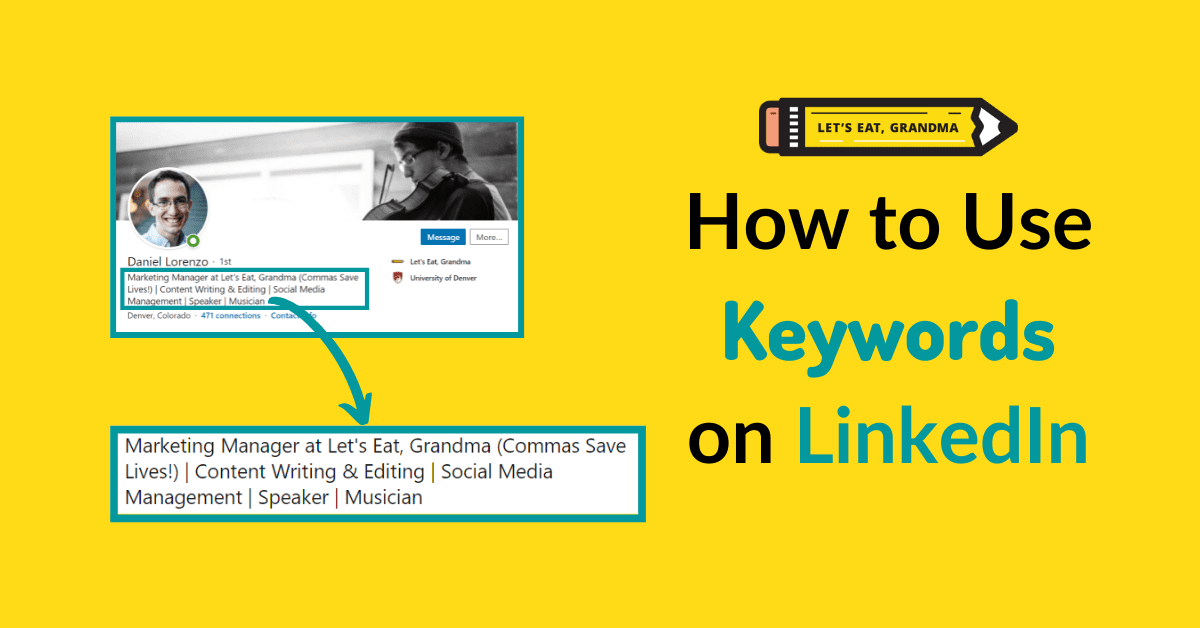



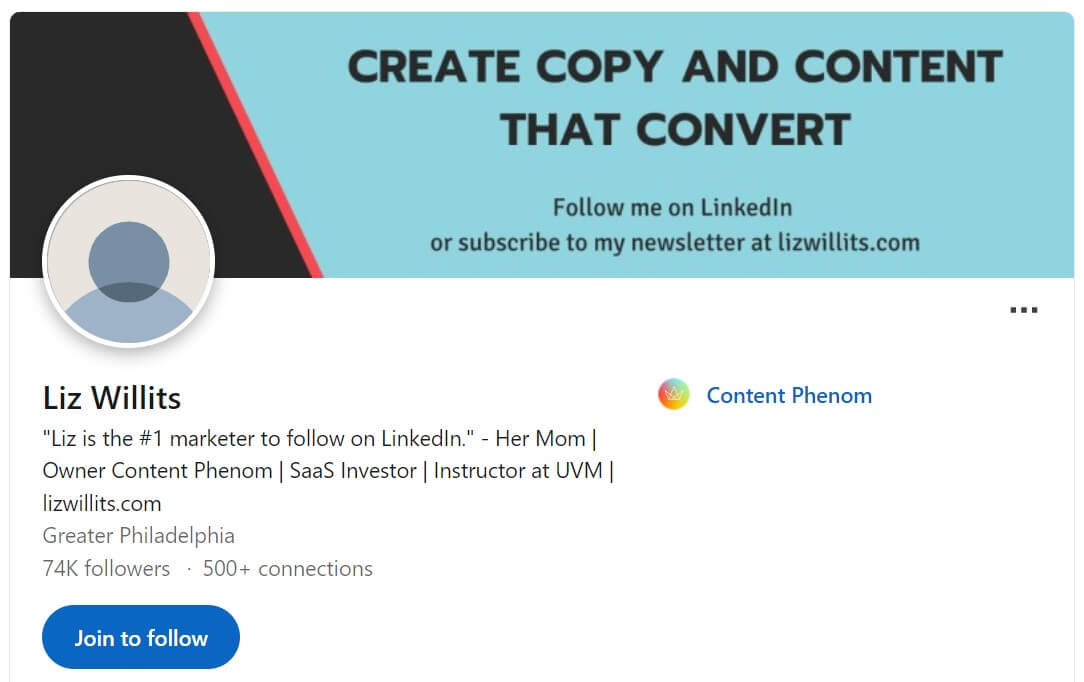
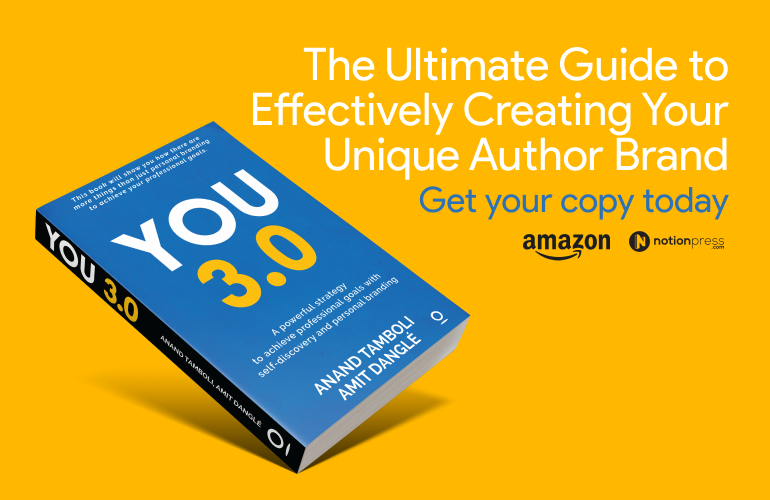






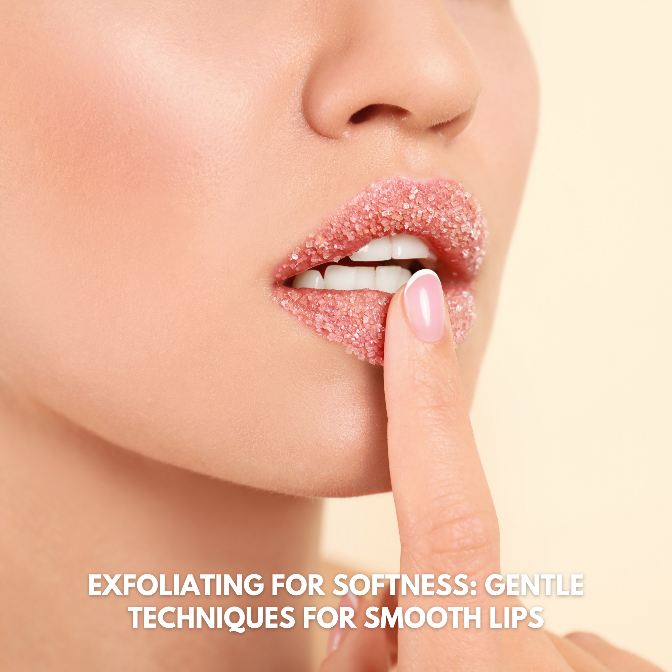















0 Comments