When optimizing content for SEO, there are several common mistakes that you should avoid. Here are the mistakes content creators make when optimizing content:
1. Keyword stuffing
This is the practice of overusing keywords in your content in an attempt to rank higher in search results. While it's important to use relevant keywords in your content, keyword stuffing can hurt your rankings and make your content difficult to read.
2. Ignoring user intent
When creating content, focus on the user's intent. Your content should provide value to the user and answer their questions or fulfill their needs. Ignoring user intent and focusing solely on keyword optimization can lead to thin, low-quality content that doesn't provide value to your readers.
3. Not optimizing for mobile
With more and more people accessing the internet on their mobile devices, optimize your content for mobile. Make sure your website is mobile-friendly and that your content is easy to read and navigate on a small screen.
4. Not using meta descriptions
Meta descriptions provide a brief summary of your content in search results and can increase click-through rates. Make sure to include a clear and concise meta description that accurately reflects the content of your article.
5. Neglecting internal linking
Internal linking can help search engines understand the structure of your website and the relationships between your pages. Make sure to include internal links in your content to other relevant pages on your website.
6. Focusing on quantity over quality
While it's important to publish content regularly, focusing solely on quantity and neglecting quality can hurt your SEO efforts. Make sure to focus on creating high-quality, valuable content that engages your audience and fulfills their needs.
By avoiding these common mistakes, you can optimize your content for SEO and improve your rankings in search results.
Optimize Content For Mobile
Optimizing your content for mobile is essential, as more and more people are using mobile devices to access the internet. Here are some tips for optimizing your content for mobile:
1. Use a mobile-responsive design
Make sure your website is designed to be responsive to different screen sizes. A mobile-responsive design will ensure that your content is easily accessible and readable on any device.
2. Use a legible font
Choose a font that is easy to read on a small screen. Sans-serif fonts such as Arial and Verdana are good options as they are clear and legible even at small sizes.
3. Use short paragraphs
Short paragraphs are easier to read on a mobile device than long ones. Keep your paragraphs to two or three sentences to make your content more readable.
4. Use bullet points and lists
Bullet points and lists are a great way to break up your content and make it easier to read on a small screen.
5. Use images and videos sparingly
While images and videos can enhance your content, they can also slow down your website and make it difficult to load on a mobile device. Use them sparingly and make sure they are optimized for mobile.
6. Optimize your page speed
Mobile users expect fast-loading pages, so make sure your website is optimized for speed. Compress your images, minify your CSS and JavaScript files, and use a content delivery network (CDN) to speed up your website.
By following these tips, you can optimize your content for mobile and provide a better user experience for your mobile audience.
Optimize Images and Videos For Mobile
Optimizing your images and videos for mobile is important to ensure that your content loads quickly and is accessible to users on mobile devices. Here are some tips for optimizing your images and videos for mobile:
1. Compress your images
Large image files can slow down your website and make it difficult to load on a mobile device. Use an image compression tool to reduce the file size of your images without sacrificing quality.
2. Use the correct file format
JPEG is the most common file format for images, as it offers a good balance between file size and quality. PNG is a good option for images with transparent backgrounds, while GIF is best for animated images.
3. Use responsive images
Use the HTML "srcset" attribute to provide different versions of your images for different screen sizes. This will ensure that your images are optimized for both desktop and mobile users.
4. Optimize your videos for mobile
Use a video compression tool to reduce the file size of your videos without sacrificing quality. Use the HTML5 "video" tag to make sure your videos are playable on all devices.
5. Use a content delivery network (CDN)
A CDN can help speed up the delivery of your images and videos by caching them on servers located closer to your users.
6. Apply lazy loading
// For img tag users<img
src="astroniverse.jpeg"
loading="lazy"
alt="Astroniverse logo"
/>
// For IFrame tag users<iframe
src="about-page.html"
loading="lazy">
</iframe>
Implement lazy loading to delay the loading of images until they are needed. This improves page speed and reduces the amount of data that needs to be loaded initially.
By following these tips, you can optimize your images and videos for mobile and improve the user experience for your mobile audience.
Most Effective Channels That Can Drive Traffic To Your Website
1. Search Engine Optimization (SEO)
SEO helps your website rank higher in search engine results pages (SERPs) for relevant keywords. This can drive targeted traffic to your website, as people who are searching for your products or services are more likely to be interested in what you have to offer.
2. Pay-Per-Click (PPC) Advertising
PPC advertising, such as Google Ads, allows you to target specific keywords and demographics to reach your ideal audience. This can drive high-quality traffic to your site, as you can ensure that your ads are only shown to people who are likely to be interested in your products or services.
3. Social Media Marketing
Social media platforms, such as Facebook, Instagram, Twitter, and LinkedIn, allow you to engage with your audience and drive traffic to your website by sharing content, promotions, and other offerings.
4. Email Marketing
Email marketing allows you to reach out to your audience directly through their inbox. By sharing valuable content and promotions, you can drive quality traffic to your website.
5. Content Marketing
Content marketing involves creating high-quality, relevant content that drives traffic to your website. This can include blog posts, videos, infographics, and other types of content that provide value to your audience.
6. Referral Traffic
Referral traffic comes from other websites that link to your website. This can be a powerful source ofquality traffic, as people who click on these links are likely to be interested in your products or services.
7. Influencer Marketing
Influencer marketing involves partnering with influencers in your industry to promote your products or services to their audience. This can drive high-quality traffic to your website, as the audience is already interested in the influencer's content.
8. Guest Blogging
Guest blogging involves writing articles for other websites in your industry and including a link back to your website. This can drive quality traffic to your website, as readers of the guest post are likely to be interested in what you have to offer.
9. Online Communities
Engaging with online communities, such as forums and social media groups, can drive quality traffic to your website. By providing value and building relationships with the community, you can attract visitors to your website.
By leveraging these channels, you can drive quality traffic to your website and attract visitors who are more likely to be interested in your products or services. Identify which channels work best for your business and focus your efforts there to maximize your results.
Free Ways To Increase Website Traffic From Google
1. Optimize for Search Engines
Optimize your website for search engines by using relevant keywords, creating high-quality content, and ensuring that your website is properly structured. This will help improve your search engine rankings and drive more traffic to your website.
2. Use Google My Business
Create a Google My Business profile if you have a local business. This can help your business appear in local search results and drive more traffic to your website.
3. Use Google Analytics
Use Google Analytics to track your website traffic and identify ways to improve your website's performance. This will help you optimize your website for your audience and improve your search engine rankings.
4. Use Google Search Console
Use Google Search Console to monitor your website's performance in search results and identify any issues that may be impacting your rankings. This will help you identify opportunities to improve your website's visibility in search results.
5. Build High-Quality Backlinks
Build high-quality backlinks from other websites that are relevant to your industry. This will help improve your website's authority and credibility in the eyes of Google, which can lead to higher search engine rankings and more traffic.
6. Use Long-Tail Keywords
Use long-tail keywords in your content to target specific, niche topics that are relevant to your audience. This can help drive more targeted traffic to your website.
7. Use Meta Tags
Use meta tags, such as title tags and meta descriptions, to optimize your website's appearance in search results. This can help improve click-through rates and drive more traffic to your website.
8. Create High-Quality Content
Create high-quality, relevant content that provides value to your audience. This will help improve your website's search engine rankings and attract more traffic to your website.
9. Use Social Media
Share your content on social media to drive more traffic to your website. This can help increase your website's visibility and attract more visitors.
10. Use Local SEO
If you have a local business, use local SEO techniques, such as optimizing your website for local keywords and building local citations, to improve your visibility in local search results and attract more local traffic.
By implementing these strategies, you can increase website traffic from Google without spending money on advertising. SEO is a long-term strategy and it may take time to see results. Be patient and continue to optimize your website over time to improve your search engine rankings and attract more traffic.
😎 Importance of Public Speaking Skills For Personality
✍ 25 Ways To Have SEO Success With Google
| Contents 🔽 |
|---|
| ➡ Mistakes content creators make when optimizing content for SEO |
| ➡ Optimize Content For Mobile |
| ➡ Use short paragraphs |
| ➡ Optimize Images and Videos For Mobile |






.png)

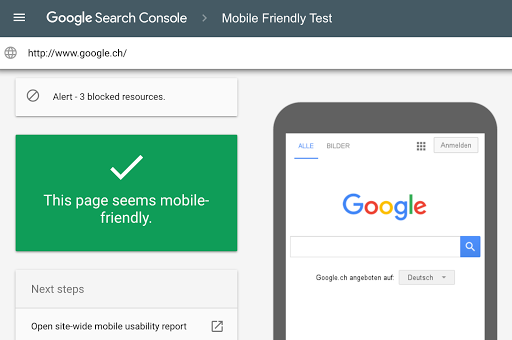


.jpg)








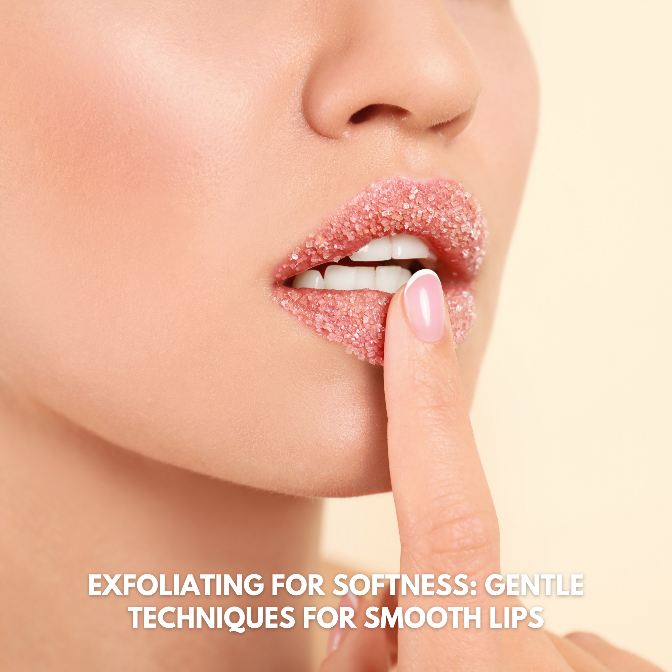















0 Comments