To embed a Blogger post in another writing platform, you will need to use the HTML embed code provided by Blogger. Here are the steps to follow:
1. Go to your Blogger dashboard and find the post you want to embed.
2. Click on the post to open it, then click on the "HTML" tab at the top of the post editor.
3. Select and copy the HTML code for the post.
4. Open the other writing platform where you want to embed the post.
5. Create a new post or page in the writing platform.
6. In the writing platform's editor, switch to the HTML view or the source code view.
7. Paste the HTML code for the Blogger post into the editor.
8. Save the post or page in the writing platform.
The exact steps may vary depending on the writing platform you are using, but the general process should be similar. It's also worth noting that some writing platforms may not support embedding HTML code directly, in which case you may need to use a third-party tool or plugin to embed the Blogger post.
Additionally, make sure to check the terms of service of both platforms to ensure that embedding content from one platform into another is allowed. Some platforms may have restrictions on this type of activity, so it's important to review the terms before proceeding.
Third-party Tools For Embedding Blogger Posts
There are several third-party tools available that can help you embed Blogger posts in other writing platforms. Here are a few third-party tools for embedding Blogger posts:
1. IFTTT
IFTTT (If This Then That) is a free web-based service that allows you to create applets that automate tasks between different online services. You can use IFTTT to automatically share your Blogger posts on social media platforms like Twitter, Facebook, or LinkedIn, or to embed them in other platforms like WordPress or Tumblr.
2. Zapier
Zapier is a web-based automation tool that allows you to connect different apps and automate workflows. You can use Zapier to automatically create posts in other writing platforms like Medium or Ghost from your Blogger posts, or to embed your Blogger posts in other platforms like Weebly or Wix.
3. Embedly
Embedly is a paid service that allows you to embed content from various sources, including Blogger, into your website or blog. Embedly provides a simple API that you can use to generate embed codes for your Blogger posts, which you can then paste into your website or blog.
4. EmbedSocial
EmbedSocial is a paid service that allows you to embed social media content, including Blogger posts, into your website or blog. EmbedSocial provides a simple embed code that you can use to display your Blogger posts in a customizable feed on your website or blog.
Research these tools carefully and choose one that fits your needs and budget. Some tools may be more suitable for advanced users, while others may be more user-friendly for beginners.
Free Tool For Embedding Blogger Posts
There are free tools available that can help you embed Blogger posts in other writing platforms. Here are a few examples of free tools for embedding Blogger posts:
1. Google Sites
Google Sites is a free website builder that allows you to create and publish websites using various templates and customizable designs. You can embed your Blogger posts in a Google Sites page by using the "Embed" function to insert the HTML code for your post.
2. Medium
Medium is a free online publishing platform that allows you to create and publish articles and blog posts. You can import your Blogger posts into Medium by using the "Import a story" function, which will automatically create a draft post in Medium with the content from your Blogger post.
3. WordPress.com
You can import your Blogger posts into WordPress.com by using the "Import" function, which will automatically transfer all or selected content from Blogger to WordPress.com. If you want to move all the content to WordPress, then that's the way. However, if you want to embed specific posts, then use a plugin.
4. Tumblr
Tumblr is a free microblogging platform that allows you to create and publish short-form blog posts, images, and videos. You can import your Blogger posts into Tumblr by using the "Import" function, which will automatically transfer your content from Blogger to Tumblr.
While these tools are free, they may have certain limitations or restrictions. For example, some platforms may limit the amount of content you can import or the customization options available. It's also important to check the terms of service of each platform to ensure that embedding content from one platform into another is allowed.
😎 Ultimate Guide For Crafting Your Own Leather Choker Necklace
✍ Complete Guide On Creating Diamond Pendant Necklace
Steps To Embed Posts From Blogger Without Using HTML Code
There are several tools available that allow you to embed posts from Blogger without having to copy and paste HTML code.
1. Embedly
Embedly is a paid service that provides a simple way to embed content from various sources, including Blogger, into your website or blog.
Steps to Embed Posts From Blogger With Embedly
You can simply enter the URL of your Blogger post, and Embedly will generate an embed code that you can use to display the post on your website or blog.
2. Jetpack
Jetpack is a free WordPress plugin that provides a variety of features, including the ability to embed content from various sources, including Blogger.
Steps to Embed Posts From Blogger With Jetpack
You can simply enter the URL of your Blogger post, and Jetpack will generate an embed code that you can use to display the post on your WordPress site.
3. Blog2Social
Blog2Social is a free WordPress plugin that allows you to automatically share and cross-promote your blog posts on social media platforms, including Blogger.
Steps to Embed Posts From Blogger With Blog2Social
You can simply select the Blogger option and enter your login credentials, and Blog2Social will automatically cross-post your blog post to your Blogger account.
4. Hootsuite
Hootsuite is a social media management tool that allows you to manage and schedule your social media posts, including posts from Blogger.
Steps to Embed Posts From Blogger With Hootsuite
You can simply connect your Blogger account, and Hootsuite will automatically import your blog posts, allowing you to schedule and publish them on various social media platforms.
Research these tools carefully and choose one that fits your needs and budget. Some tools may be more suitable for advanced users, while others may be more user-friendly for beginners.
| Contents 🔽 |
|---|
| ➡ Third-party Tools For Embedding Blogger Posts |
| ➡ Free Tool For Embedding Blogger Posts |
| ➡ Steps To Embed Posts From Blogger Without Using HTML Code |
| ➡ How to Migrate Weebly to WordPress? |
👉 Follow us on Social Media - Facebook , Twitter , Pinterest , LinkedIn , YouTube


.png)












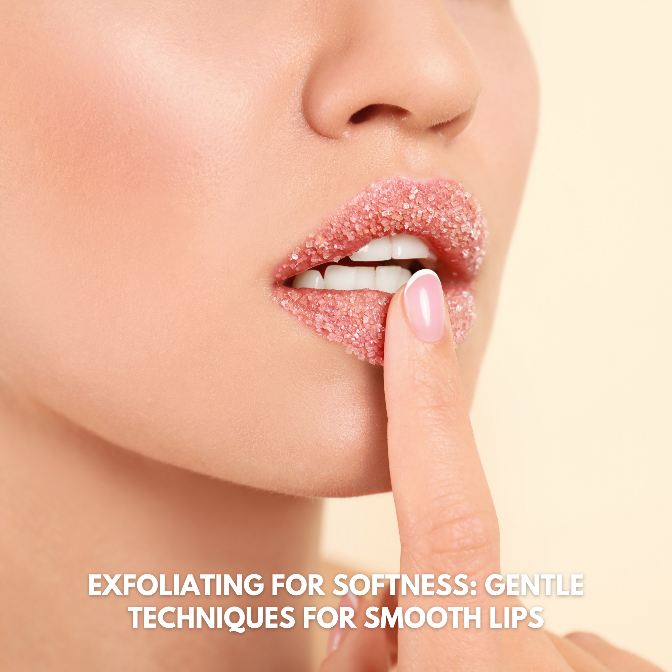















0 Comments